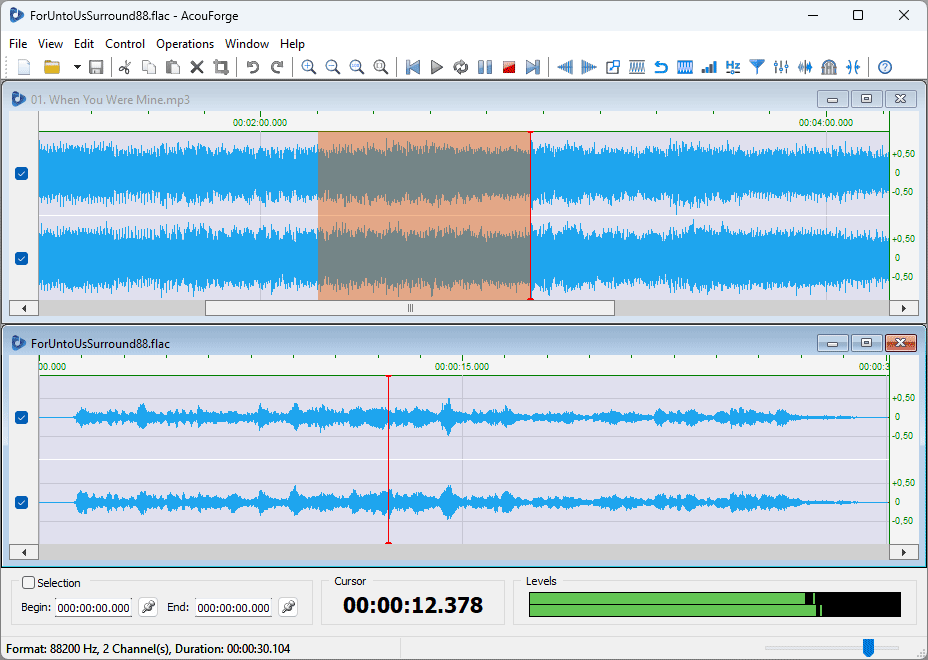Audiophile AcouForge
Simplify your audio editing process with our lightweight and easy-to-use audio editor for Windows. No more complicated software with tons of features you'll never use. Our editor has just what you need to edit, trim and enhance your audio files with ease. Ideal for beginners or anyone looking for a fast and efficient solution, this audio editor is the perfect choice for all your audio editing needs on your Windows computer. Give it a try today and experience the simplicity of audio editing!